General video surveillance mainly consists of hard disk recorders, cameras, and monitors. So in the daily use of these devices will inevitably be a problem, only regular maintenance can make it play a greater performance. First, the hard disk recorder maintenance and maintenance 1. The dust on the circuit board will cause a short circuit after being exposed to moisture. In order to enable the hard disk recorder to work normally for a long time, the circuit board, connectors, chassis video fan, chassis, etc. should be periodically dusted with a brush. 2. Keep the middle grounding terminal of the DVR power socket well grounded to avoid interference of video and audio signals, and to prevent the DVR from being damaged by static electricity. 3, video, audio signal lines and CONSOLE, RS-232, RS-485 and other interfaces, are not hot plug, otherwise it is easy to damage these ports. 4. Try not to use the TV on the local video output (VOUT) interface of the DVR. Otherwise, the VOUT output circuit of the DVR may be damaged. 5. When the HDD recorder is turned off, do not directly turn off the power switch. Use the shutdown function in the menu or the shutdown button on the panel (press for more than three seconds) to make the hard disk recorder automatically turn off the power so as not to damage the hard disk. 6. Keep the air circulation around the DVR chassis to facilitate heat dissipation. Second, the camera's maintenance and maintenance Cameras are precision household appliances. They are both more sophisticated than other home appliances on the circuit and on machinery. They should also be used with greater care to prevent malfunctions and extend the service life. In general, special attention should be paid to the following points: 1. Pay attention to moisture: Wetness is the enemy of the camera. High humidity can cause rust in the metal part of the camera, circuit short circuit, moldy lens in the lens, etc. Extreme conditions can form drops of water on the surface of the drum. When the tape is put into the tape, the tape is stuck on the drum, and the tape and the machine are damaged simultaneously as the drum rotates at a high speed. Therefore, the camera should pay attention to moisture protection at all times. It is better to put a little moisture-proof agent in the bag where the camera is stored. In winter, it is best to put the camera in a warm environment for 30 minutes before using the camera. Avoid splashing water when using by the sea and on rainy days. 2. Take precautions against vibration: Vibration will have an adverse effect on the mechanical parts of the camera. The mechanical parts of today's digital cameras are very precise. Some mechanical components have a thickness of less than 0.5 mm, and the positioning accuracy of their guide posts is calculated in micrometers. Therefore, strong vibrations sometimes cause mechanical misalignment and even loose circuit boards. Therefore, strong vibration should be avoided when using it, especially to prevent the machine from falling to the ground. 3, pay attention to dust: the camera's drums are relatively small, and high speed, especially digital video cameras, its drum speed up to 9000 rpm, such a high speed, if the head encounters dust inside the machine, sometimes subject to Damage; At the same time, dust in the machine can cause immediate blockage of the head and affect the quality of the image taken. Therefore, when using the camera, you should pay attention to dust, and try to avoid using it in high dust environments such as wind and sand. 4. Pay attention to protection against electric shock: It sounds a little unintelligible and the camera can be shocked. It is. Unlike other appliances the camera, often with the monitoring device such as a television, a recording apparatus such as VCR is connected, the digital video camera often now as a computer is connected. If the connected device is leaking during the connection process, the camera can be easily burned during the connection process, and even if it is serious, the camera may be scrapped! Therefore, it is better to connect the above device when the power plug is unplugged. So as to avoid unnecessary losses. 5. Digital video cameras should not be used continuously for a long time: People using digital video cameras may feel this way. After a long time, the machine is often very hot, and some places are just hot. This is because there are a lot of digital cameras. Digital circuits, which generate a large amount of heat during operation, have a compact digital structure and do not easily dissipate heat. Excessive heat buildup can adversely affect the soldered portion of the circuit portion. Therefore, after the digital camera is used for a period of time, turn off the power and let the machine cool down before use. In addition, home video cameras should not be used for other purposes such as monitoring. 6. Do not use tapes that are too old: Old magnetic tapes have a large amount of magnetic particles due to their high frequency of use, and magnetic particles that are detached during use are likely to cause blockage of the magnetic heads and should be avoided. 7. In any case, do not use the external power supply specified by the manufacturer and the power supply device other than the battery. In particular, some batteries and batteries sold on the market, even though their nominal voltage meets the power requirements of the cameras, the no-load voltage of some batteries just when they are full is very high, and it is very easy to burn the machine when it is connected to the camera. 8. In the event of a failure, it should be sent to a large service station for repairs. Do not attempt to repair it yourself. Third, the monitor's maintenance and maintenance 1, to avoid water Never let anything with moisture enter the LCD. Of course, once this happens, don’t panic. If you find only a mist on the screen surface before starting the machine, gently wipe it off with a soft cloth. If moisture has entered the LCD monitor, put the LCD monitor on warmer. The place, such as a desk lamp, gradually evaporates the water inside. If the situation of the screen's flooding is more serious, the average user still calls the service provider to help, because the more serious moisture will damage the LCD. The components can cause corrosion of the liquid crystal electrode and cause permanent damage. In addition, you should also avoid using LCD monitors in wet environments as much as possible. 2. Avoid working long hours The pixels of a liquid crystal display are composed of a large number of liquid crystals. Continuous use for a long time will cause the crystals to age or burn out. Once the damage occurs, it is permanent and irreparable. In general, don't leave the LCD monitor turned on for more than 72 hours. If you don't use it, turn off the monitor, or let it display white screen content. 3, to avoid 'hard bump' LCD monitors are relatively fragile and should be used with care not to be 'scratched' by other devices. When using cleaners, be careful not to spray the cleaner directly onto the screen. It may flow into the screen and cause a short circuit. The correct method is to gently wipe the screen with a soft cloth and a detergent. Remember, The liquid crystal display's ability to resist 'crash' is very small, and many crystals and sensitive electrical components can be damaged when hit. 4, do not disassemble the LCD monitor LCD monitors, like other electronic products, generate high voltages inside the liquid crystal display. Unauthorized dismantling of LCD displays not only poses a certain degree of danger, but also makes it easier to increase the failure of LCD displays. 5, do not use a screen saver When using desktop computers, many people like to use screensavers. When they switch to laptops, this good habit is also preserved, but they don't know that screensavers are not good for LCDs. It will have some negative effects. The core structure of the liquid crystal display is similar to a 'sandwich', and the two glass substrates are filled with moving liquid crystal molecules. The signal voltage directly controls the switching state of the thin film crystal, and then the transistor is used to control the liquid crystal molecules. The liquid crystal molecules have obvious optical anisotropy, and can modulate light emitted from the backlight tube to realize image display. A complete display consists of many pixels, each of which looks like a switchable transistor. An LCD that is displaying images has its liquid crystal molecules in the operating state of the switch. For a LCD that has a response time of 20 ms, the liquid crystal molecules have been turned on or off several hundred times. The number of switching of the liquid crystal molecules will naturally be limited by the life expectancy, and the life LCD will appear aging phenomena such as dead pixels and so on. Therefore, when we stop the computer from operating, the screen saver that displays colorful and repetitive movements on the screen undoubtedly causes the liquid crystal molecules to remain in the repeated switching state. IP Video Installation and Maintenance Problems There has been a lot of misunderstanding about IP video. One of them is that despite the great advantages of IP video, its installation and maintenance are too complicated. This problem a few years ago, has always been accompanied by the online video market. At that time, many facilities required a fixed IP address, no outdoor network cameras, and no suitable tools for speeding up camera installation and focusing. However, the situation is completely different. Vendors began to absorb various tools, making the installation of network cameras faster, easier, and more stable. PoE and HiPoE: A cable to deal with everything When the Power over Ethernet (PoE) standard, known as IEEE802.3af, was first approved in 2004, the cost savings of network video surveillance reached a peak. In the past, two cables were used for video transmission and power supply between analog cameras, but now, network cameras can use a single cable connected to the network node to power the camera and transmit video. This is a major issue for indoor fixed cameras. s solution. However, the power provided by PoE is still insufficient to provide power to PTZ camera and outdoor network cameras. In September 2009, a new PoE standard called HiPoE or PoE+ changed this. This standard, also known as the IEEE802.3at standard, improves the power that Category 5 and Category 6 cables can transmit, eliminating the need for a bundle of cables to power the camera, run heaters and fans, and send control commands. HiPoE provides enough power for an Ethernet cable to power all devices, even an outdoor camera or PTZ camera. This makes security providers more simple and cheaper to incorporate PTZ cameras and outdoor network cameras into their monitoring plans. The HiPoE standard increases power generation so that standard Ethernet cables can support power from 12.95 watts to 22.55 watts or 50 watts. Equipment power classification The following is a general PoE classification method, which includes the corresponding power and typical equipment: Level 0, 0.44W to 12.95W, any device that does not publish its category; Category 1, 0.44W to 3.84W, webcam; Category 2, 3.84W to 6.49W, network cameras, encoders, VoIP phones, access control readers, RFID, wireless access points; Category 3, 6.49W to 12.95W, network cameras, Internet phone handsets, access control readers, RFID, wireless access points, video phones; Category 4, 12.95W to 22.55W, HiPoE-compliant network devices (PTZ cameras, camera heaters, and fans). Stainless Steel Wood Screws, Torx Wood Screws, Security Wood Screws Ningbo Brightfast Machinery Industry Trade Co.,Ltd , http://www.brightfastener.com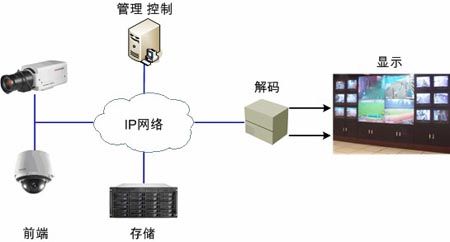
How to maintain the video surveillance video surveillance maintenance methods?
The application of video surveillance system is very extensive. However, there are many equipments in the huge surveillance system. The cameras and optical transceivers are often installed on poles 34 meters above the ground, or hung on the wall. This installs and debugs the domes. Maintenance brings a lot of inconvenience.